
TOP 5 Heat Sinks TOP 5 Low Profile Heat Sinks TOP 5 Liquid Coolers
Heatsinks by Brand / Mfgr Reviews + Articless Advanced Search
 |
TOP 5 Heat Sinks TOP 5 Low Profile Heat Sinks TOP 5 Liquid Coolers Heatsinks by Brand / Mfgr Reviews + Articless Advanced Search |
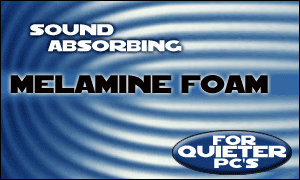 If you have a noisy computer you know how annoying it can be after just a few minutes. I usually spend my time on the computer with a pair of headphones on just so I can escape the noise of the three or four cooling fans rattling around inside my computers' case. If I had a big enough desk I would have kicked the case to the back and pilled on a few errant sweaters to deaden the sound, but since I don't, a good pair of headphones are the next best thing. I suppose even a sound absorbing panel directly behind the computer would help absorb some of the noise, but I'd prefer to have everything self-contained. Obviously this isn't really a solution to the problem of computer noise, so I began looking into ways of quieting the computer. In a perfect world, my computer would be absolutely silent, the hard drives, power supply and videocard already engineered to run silent. Since we are often forced to deal with reality, the best we can hope for is a very low noise signature. To accomplish the task of quieting down my computer there are basically three options. The first is to replace all the components with lower-end versions that don't need active cooling, or require as much of it. This isn't going to happen anytime soon, and so the next best thing would be to replace all my expensive cooling hardware with other gear, either designed to be much quieter and with the same level of performance, or which is silent and performs pretty poorly in comparison. This is pretty easy to do, and could take away much of the noise my computer creates, but I wanted to try something else first. Finally, the last option is to insulate the case against noise. Given the small amount of space a computer case offers users to play around with, this is the most challenging option. If you do your research and pick the right materials it's an easy way to knock several decibels off the amount of noise a computer creates without any significant increase in case temperatures. How to Make a Computer Quieter? After hunting around for a manufacturer which offered some kind of sound proofing product for computers the only one I could find was Akasa's PaxMate. Unfortunately none of the retailers around here carry this product so I can't tell you how well it works. I stumbled upon a few Japanese companies which made various type of sound absorbing materials specifically for the computer, but again, there was no where to buy them. As the sound eminating from my Antex SX1030B grew more and more irritating I decided to forgo the store bought stuff and see what the world of industrial sound absorbing materials could offer. My only two criteria for sound proofing the Antec case were that the sound absorbing material would have to be less than 3/4" thick, and not too expensive. With constraints like that, more than half of the commercially available sound absorbing foams and pads were out of the question. Many of them were hundreds of dollars a sheet, and 3"-6" thick for the really good material.
Industrial Melamine foam for a quieter computer?
Some 'Melamine Foam Sound Absorbing Ceiling Tiles' I stumbled upon caught my eye because it had a listed NRC value of 0.95, (where 1.0 is the most sound absorbing you can get), was just 1/2" thick, and was reasonably priced for a good-sized sheet (see blue box at right for where to get this material). The trade name of this product is reportedly 'Whiteline', it's made by Illbruck GmbH. NRC stands for Noise Reduction Coefficient, and it is a number which ranges from 0.01 to 1.0, representing the average amount of sound absorbed by a material. Materials are tested in a sound lab at 200Hz, 500Hz, 1000Hz, and 2000Hz for their sound absorbing properties, and the average of all those results is the NRC number. Different materials absorb different frequencies of sounds differently, so the NRC number offers a common way to draw comparisons. In any case, the Melamine Foam appeared to be a good sound absorber, and didn't seem to have too much of a thermal insulating value (last thing I want is to raise the temperature of the case) so I picked up a couple sheets and went back to the lab to try it out under real world conditions. The Melamine Foam we picked up for testing is white in colour, very light weight, and sandwiched between two very thin sheets of fiberglass fleece facing for stability. The foam itself is spongy and soft, but somewhat rigid. If you bend the foam too far the fiberglass layer will split and the melamine foam will shear. The sheets we actually received and used for this project measure 3/8" thick, despite being called 1/2" on McMaster-Carr's catalogue. Recently, we received an email from Mike Nixon at www.acousticalsurfaces.com , a company which specializes in commercial acoustic/vibration/noise soundproofing services. Mike had some interesting things so say about the NRC rating of the Melamine Foam we used here as it relates to manufacturer-installed guidelines, and our modified application.
Easy Installation in the Case The 1/2" thick Melamine foam panels were actually 3/8" thick when they arrived, and were going to be placed on both the left and right side panels, the base, and the top of the case. A small section of Melamine Foam was also placed between the bezel and the front of the case in an effort to absorb noise before it escaped through the front of the case. Covering up the front vents wasn't much of a problem for the hardware I had inside the Antec case - temperatures didn't drastically rise for lack of the front vent. And in any case, to ensure there was some convection airflow entering the enclosure I replaced the bottom PCI expansion slot cover with a honeycomb-perforated type. Both of the rear fan grills were left uncovered, and after some experimentation I settled on just one exhaust fan in the top position. AMD users will probably want to leave the front vents clear, and a couple of rear fans plugged in, but Pentium 4 users (such as the components in this case) have much more freedom in this regard. No areas on the back of the case were covered with any of the Melamine foam either.
After measuring the size of Melamine Foam required for the side panels it was a simple matter of transferring those measurements to the raw sheets, and cutting along the lines with a sharp knife. Some double sided duct tape was used to keep the sheets in place on the side panel, and later some painters masking tape went around the edges to keep the fiberglass layer from fraying.
|
|
||||||||||||||||||||||||||||||||
|
Find a Heatsink . Latest Heatsink Reviews . Top 5 Heatsinks Tested . Top 5 Low Profile Heatsinks . Top 5 Liquid Coolers . Heatsinks by Mfgr / Brand |
Social Media |
FrostyTech.com Info . Feedback . Contact Us / Heatsink Submissions . Submit News . Privacy Policy |
 | |
© Copyright 1999-2025 www.frostytech.com All Rights Reserved. Privacy policy and Terms of Use Images © FrostyTech.com and may not be reproduced without express written permission. Current students and faculty of accredited Universities may use Frostytech images in research papers and thesis, provided each image is attributed. | ||||