
TOP 5 Heat Sinks TOP 5 Low Profile Heat Sinks TOP 5 Liquid Coolers
Heatsinks by Brand / Mfgr Reviews + Articless Advanced Search
 |
TOP 5 Heat Sinks TOP 5 Low Profile Heat Sinks TOP 5 Liquid Coolers Heatsinks by Brand / Mfgr Reviews + Articless Advanced Search |
The Zalman CNPS9500 AM2 heatsink is compatible with all current AMD Athlon64 processors, and in particular the just introduced AMD 940-pin AM2 processor and socket AM2 heatsink retention frame. As this is the very first socket AM2 (aka socket M2) heatsink to enter the FrostyTech test labs, we'll be touching upon the critical differences between socket AM2 and socket 754/939/940 heatsinks in just a moment.
The
heatsink is voluminous in size and weighs about 530grams, but it's designed to operate
quietly and coolly under low noise, low fan-speed conditions. The Zalman
FanMate2 fan speed controller is used to tweak the fan from an audible
2600RPM, right through to the virtually silent fan speed of 1350RPM.
The Zalman CNPS9500 AM2 heatsink is framed around three copper heatpipes bent into a figure-eight form, with about a hundred 0.2mm copper fins attached at regular intervals to entirely surround the spinning fan. As you'll see momentarily in the thermal and acoustic test results, the CNPS9500 AM2 heatsink is a very effective thermal solution at low fan speeds. In fact, it offers just slightly cooler running temps than the stock socket AM2 heatsink, and with significantly lower noise output.
The complex shape of the Zalman CNPS9500 AM2 heatsink makes the proposition of installing it onto an AMD socket AM2 processor about as endearing as mid-terms... but the process is remarkably easy. The heatsink comes with a single prong clip split into two parts. This steel clip will work with socket 754/939/940 and AM2 Athlon64 motherboards.
We should also mention the following restrictions that may prevent the Zalman CNPS9500 AM2 from installing correctly: 1.) No interfering components within 56mm of the
center of the CPU up or down, and none within 45mm of the center of the CPU to
the front or rear. A few quick measurements will ensure that the power supply, videocard, and any optical disk drives in your computer case are far enough away from the CPU socket. 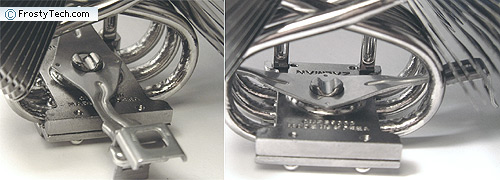 Given the orientation, the steel clip is either threaded perpendicularly in between the copper heatpipes, or parallel to them through the wide gap. It can be a bit tricky to thread the clip through the heatpipes, so pay close attention to the illustrations in the manual. 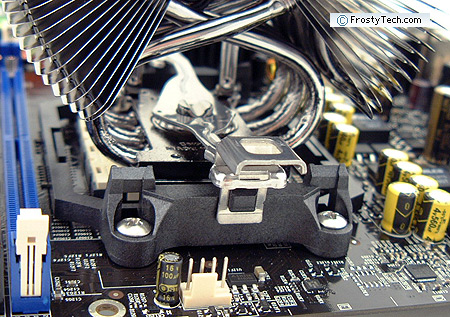 Next, we'll examine the new AMD Athlon64 socket AM2 heatsink retention frame (pictured above), and discuss which kinds of socket 754/939/940 heatsinks have been made obsolete by its four-post screw design, and which types of K8 heatsinks will remain compatible with AM2. Get ready to toss out that high performance $60 copper behemoth...
|
|
||||||||||||||||||||||||||||||||||||||||||||
|
Find a Heatsink . Latest Heatsink Reviews . Top 5 Heatsinks Tested . Top 5 Low Profile Heatsinks . Top 5 Liquid Coolers . Heatsinks by Mfgr / Brand |
Social Media |
FrostyTech.com Info . Feedback . Contact Us / Heatsink Submissions . Submit News . Privacy Policy |
 | |
© Copyright 1999-2025 www.frostytech.com All Rights Reserved. Privacy policy and Terms of Use Images © FrostyTech.com and may not be reproduced without express written permission. Current students and faculty of accredited Universities may use Frostytech images in research papers and thesis, provided each image is attributed. | ||||